Deleting Media Recordings in YuJa
Deleting media removes it from both your Media Collection and any associated locations where it’s shared or published.
You can delete media from the Media Library.
- Log in to https://vcsu.yuja.com/ or learn how to access Yuja here: Accessing YuJa.
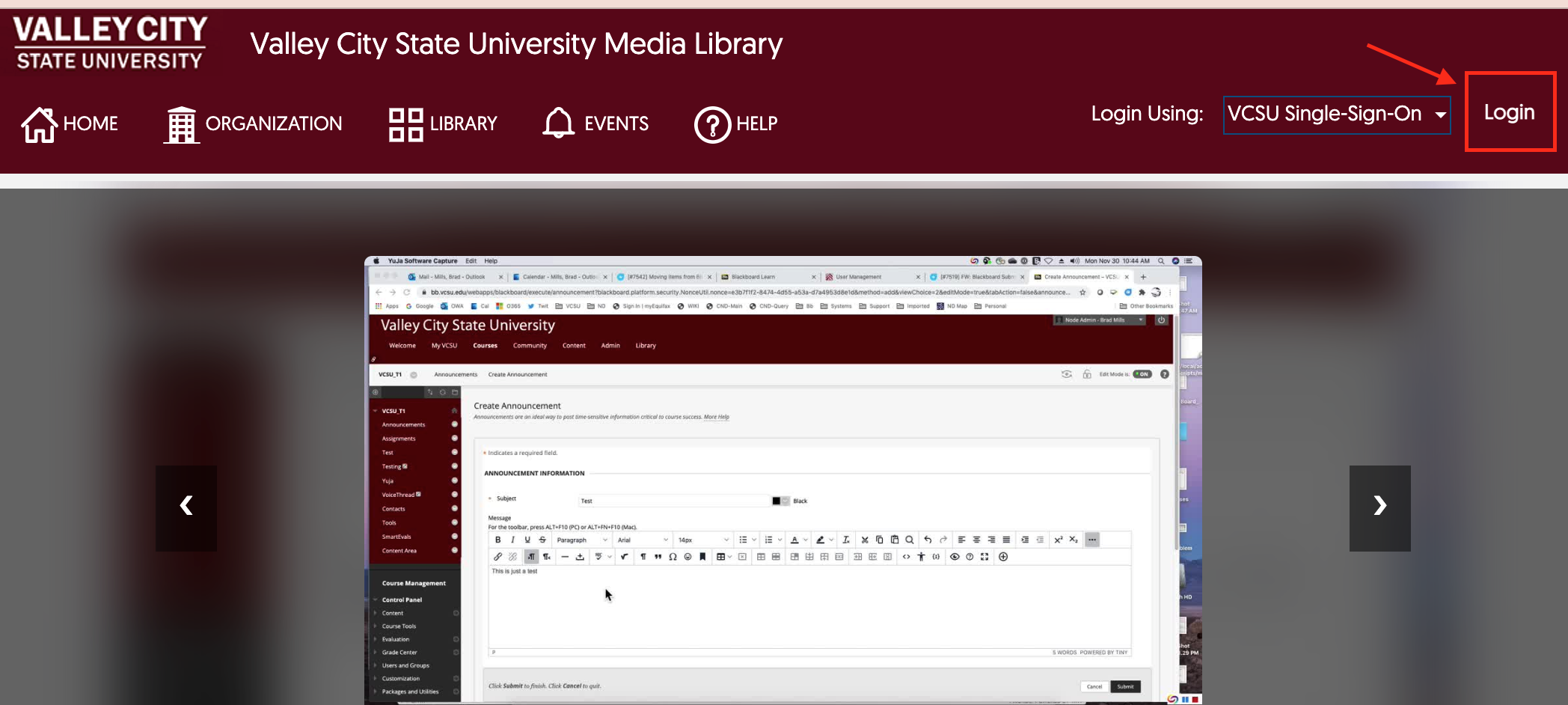
- Navigate to the Media Library from Manage Media at the top of the screen.
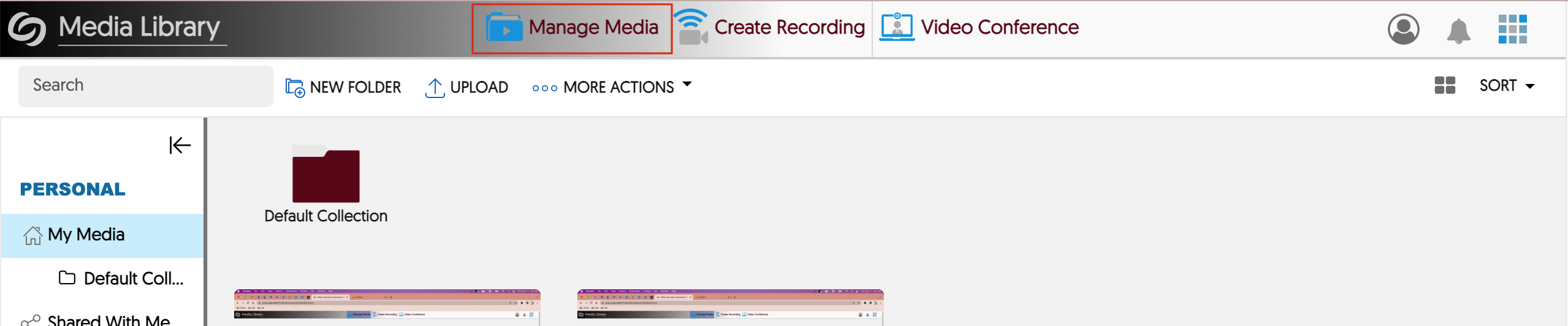
- Choose the desired media you wish to delete.
- Mouse over the video and choose Delete button as it appears.
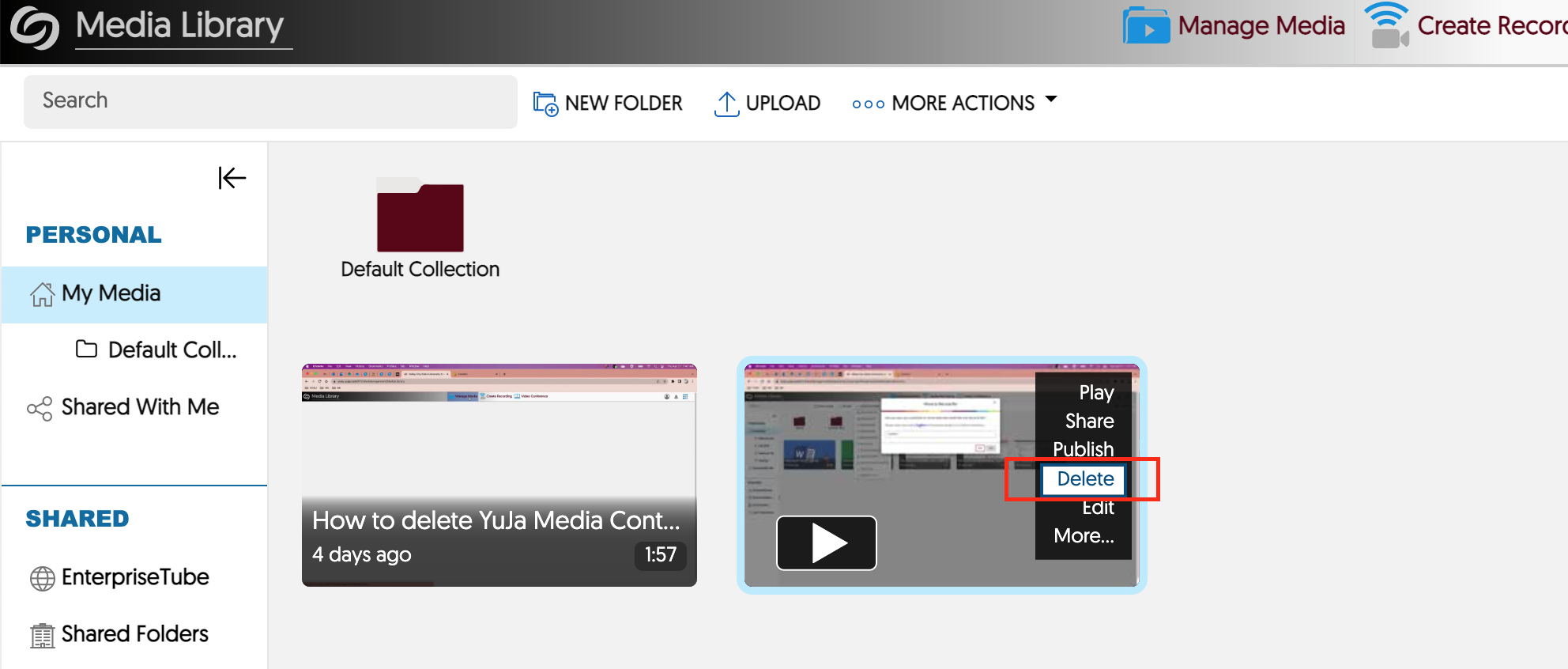
- Confirm the file deletion by typing Confirm.
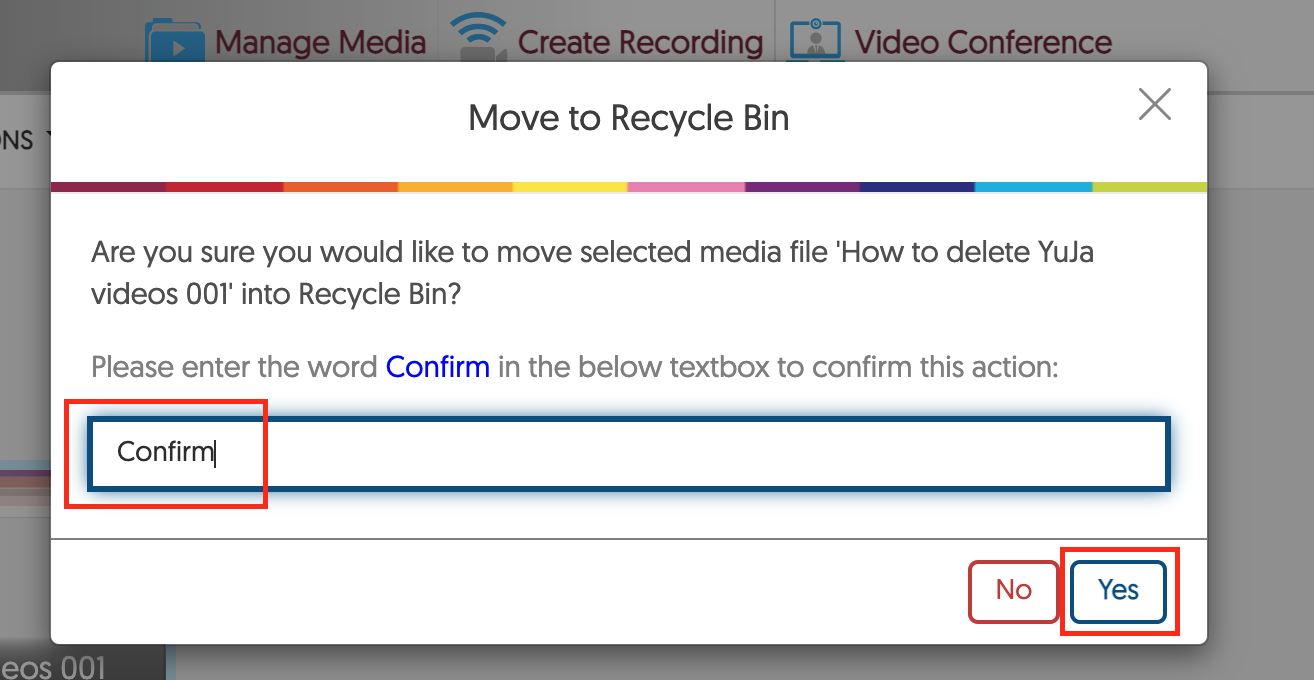
Additional Resources
Permanently Delete or Restore Deleted YuJa Media Contents: Accessing the Recycle Bin
YuJa Help Center Link: How to Delete Media Contents
YuJa Support Site
YuJa Video Tutorials
YuJa YouTube Channel
Have additional questions or technical issues?
You can now submit a ticket to VCSU Technology Services Help Desk through any of the following options:
✓ MyVCSU app or web portal at https://my.vcsu.edu/
✓ Direct link to submit a new ticket: https://onestop.vcsu.edu/support/tickets/new
✓ Email tsticket@vcsu.edu to automatically create a ticket.
✓ You can also give us a call at 1-701-845-7340.
VCSU Technology Services Office Hours:
7:45 am – 4:30 pm CST Monday through Friday (Fall and Spring semesters, closed on holidays)
7:30 am – 4:00 pm CST Monday through Friday (Summer semester)
After Hours:
Please submit a One Stop ticket or contact the NDUS Help Desk 24/7 support for assistance.