How to turn off Google Chrome notifications
On your computer, open Chrome. At the top right, click the 3 dots for More and then select Settings.
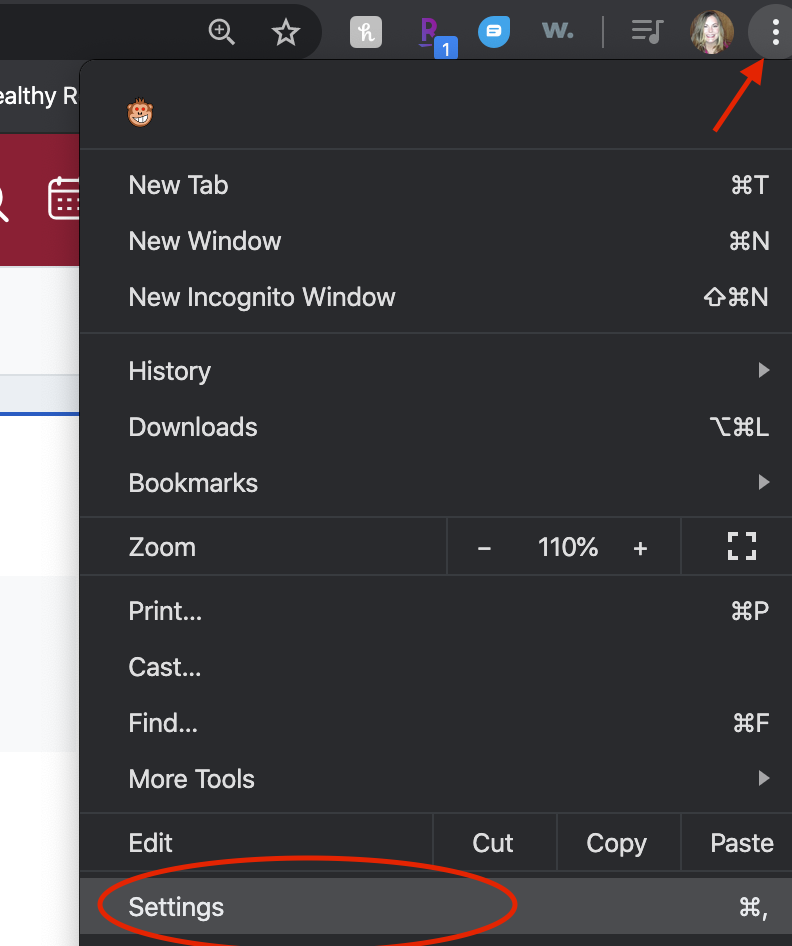
Click Privacy and security.
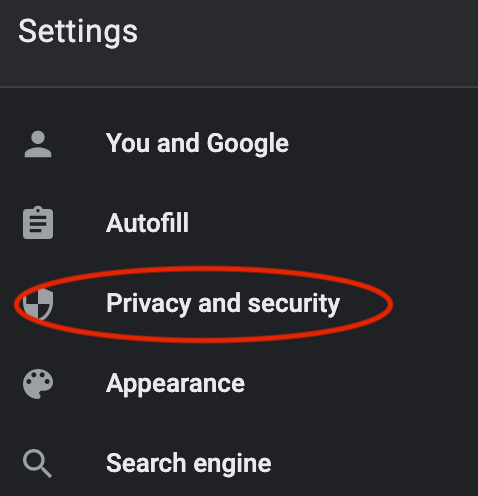
Click on Site Settings.
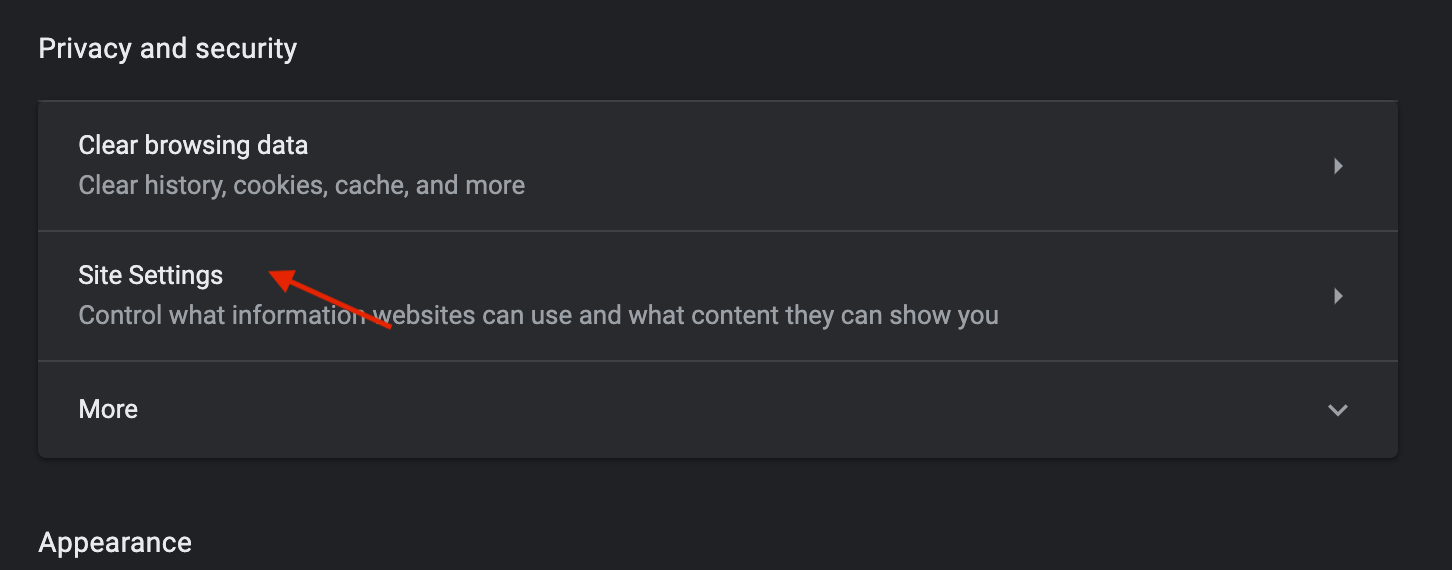
Click on Notifications.
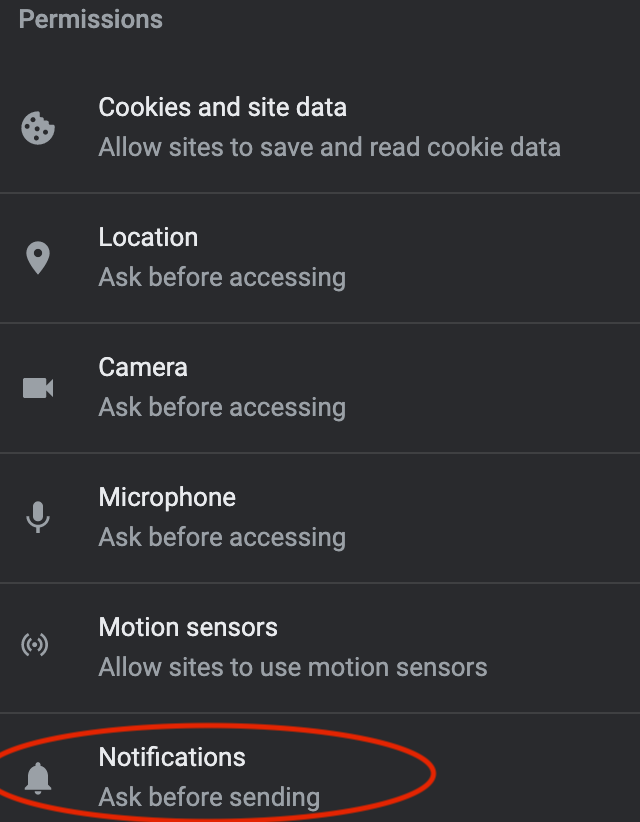
Under Allow, find the notification you want to remove and click the 3 dots for More.
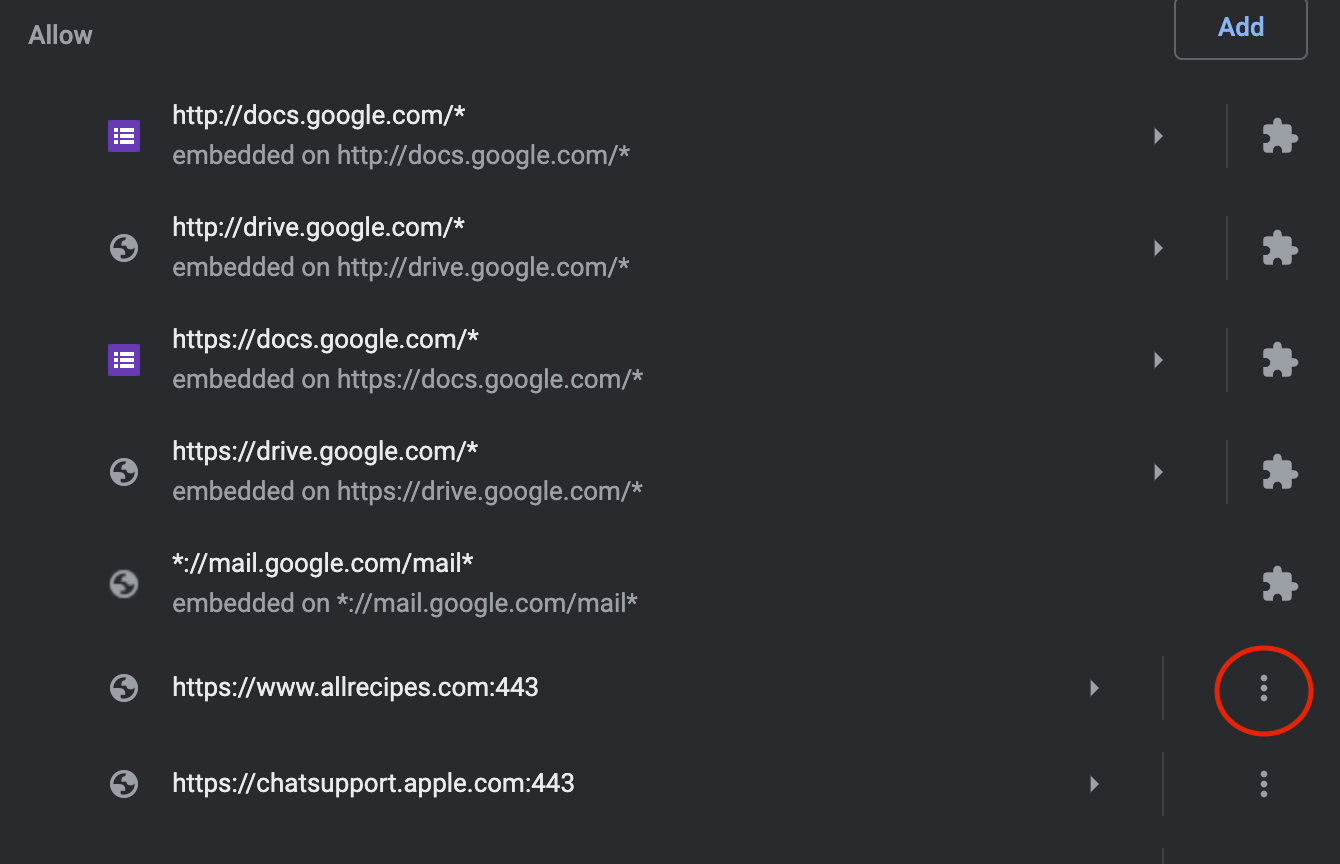
Select Remove.
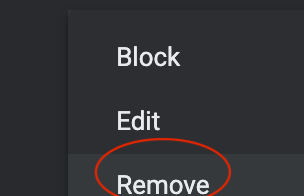
Close Chrome and open back up for changes to take effect.