How to Access Starfish
To access Starfish, please follow the steps below:
1. Go to My VCSU and select the appropriate user type (Student, Employee, or Alumni), then sign in with your NDUS credentials:

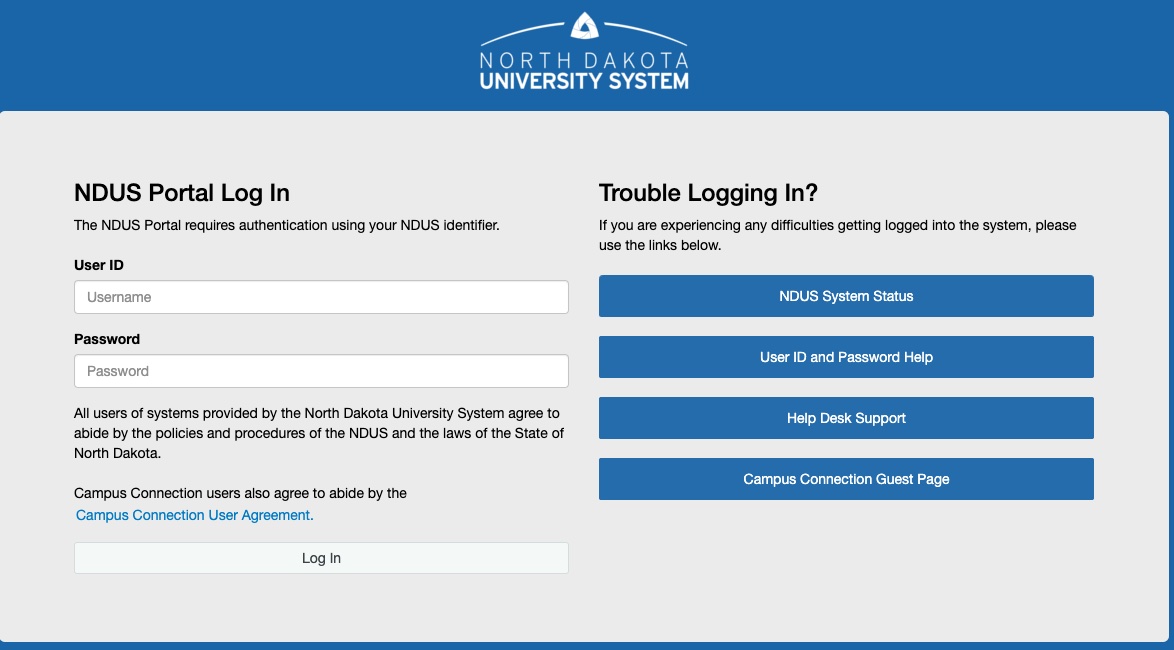
2. Click the "More" link in the top center of the page:
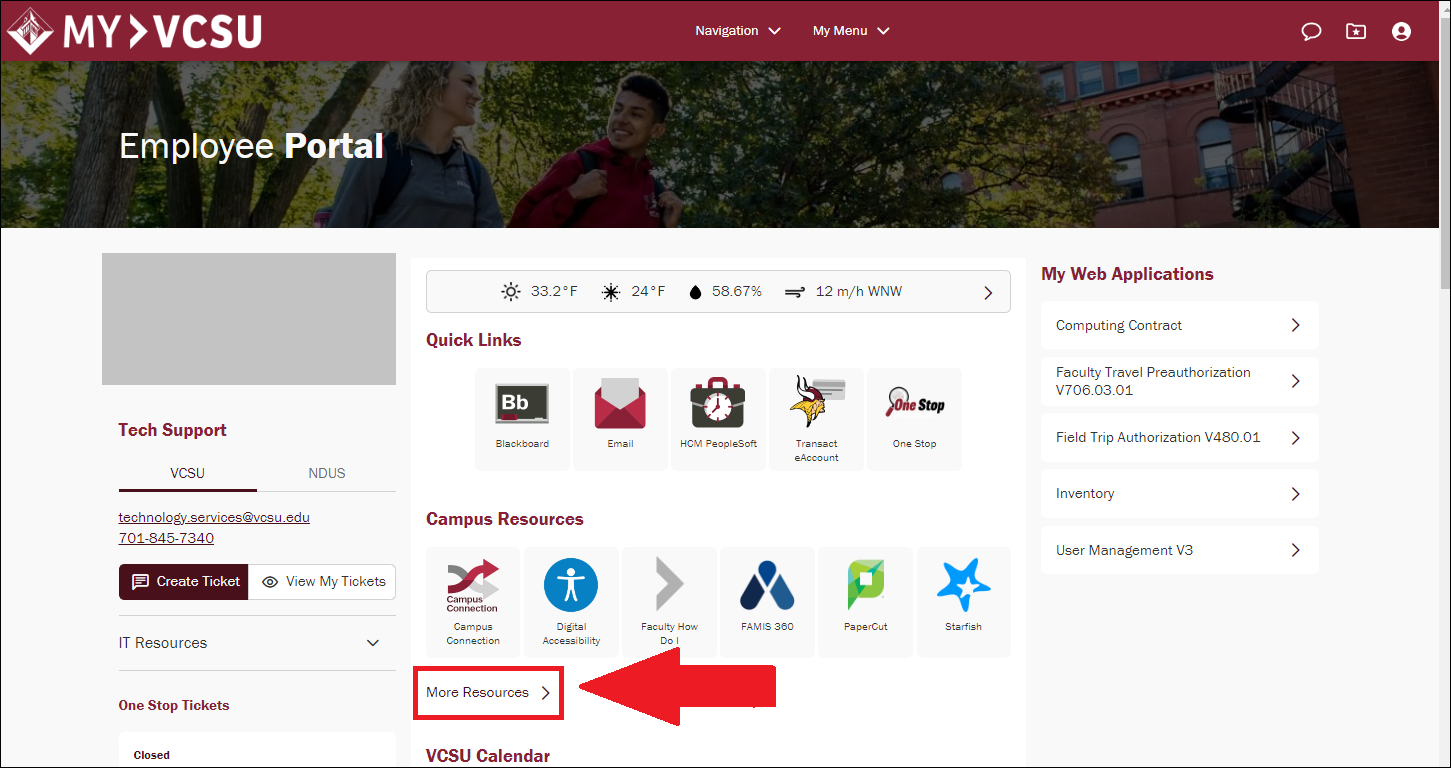
3. Scroll down to find the Starfish button, and click that to go to Starfish
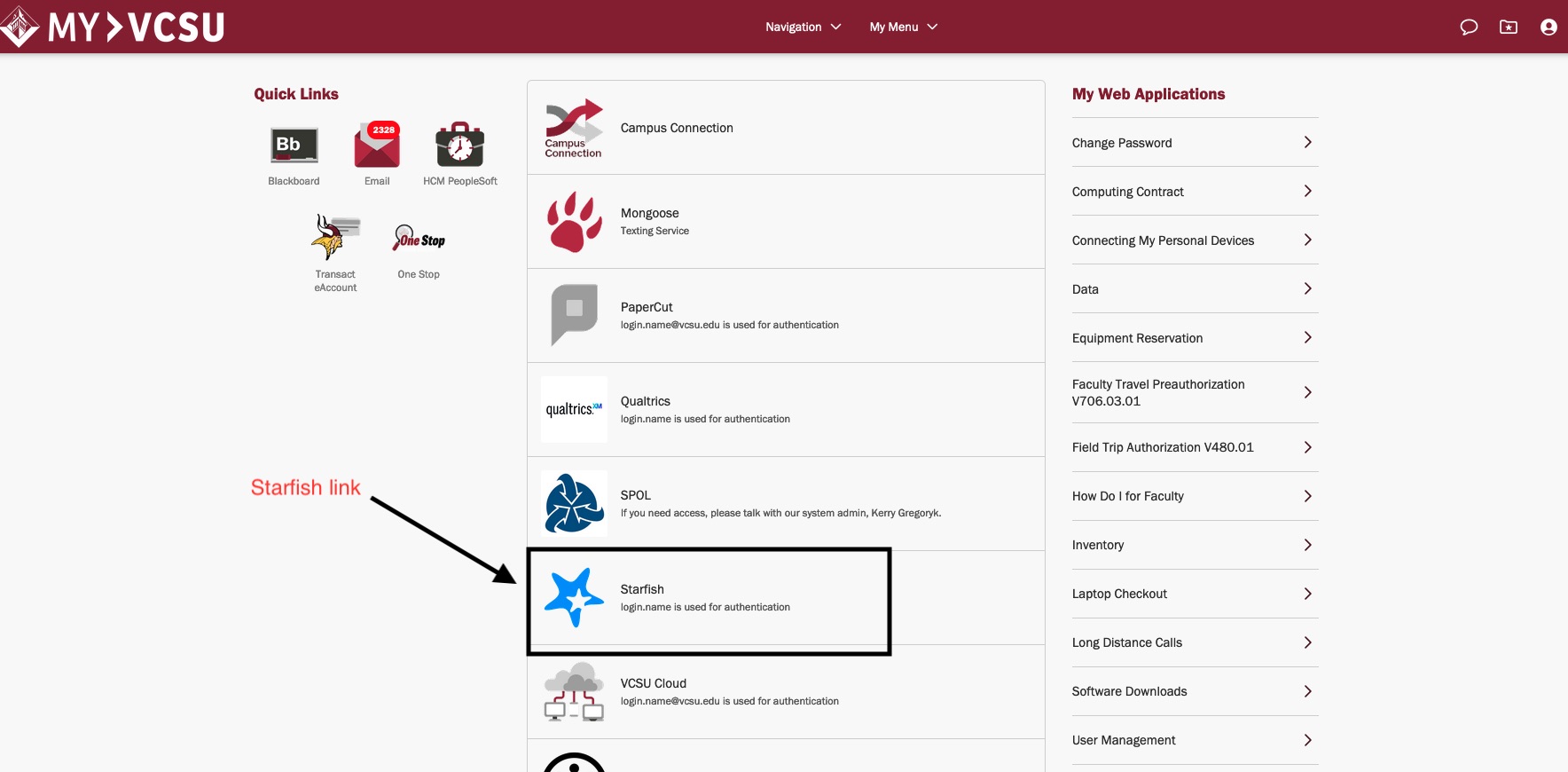
Experiencing technical issues or have questions?
You can submit a ticket to VCSU Technology Services Help Desk through any of the following options: